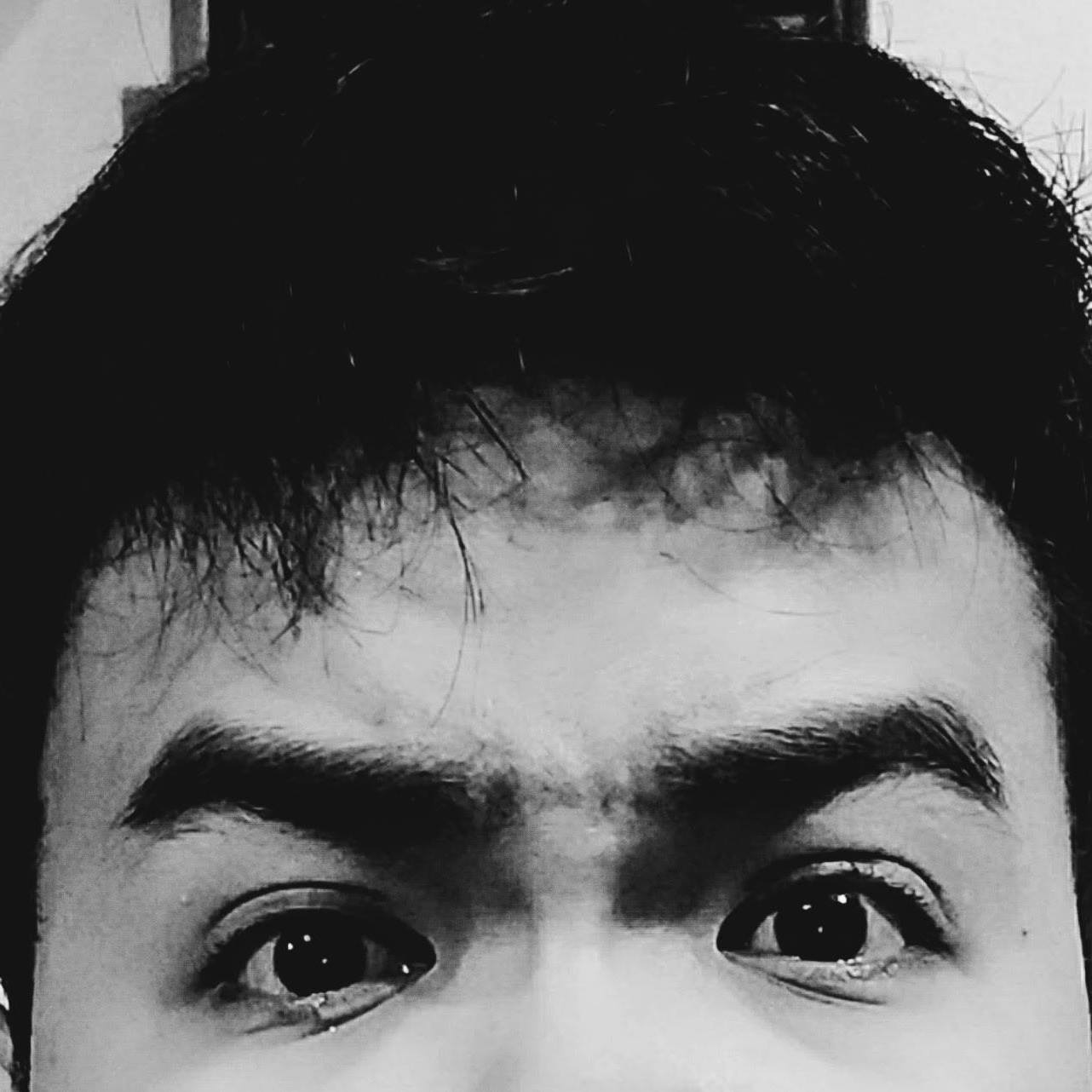OpenWealth Spring Boot Starter
- 8 mins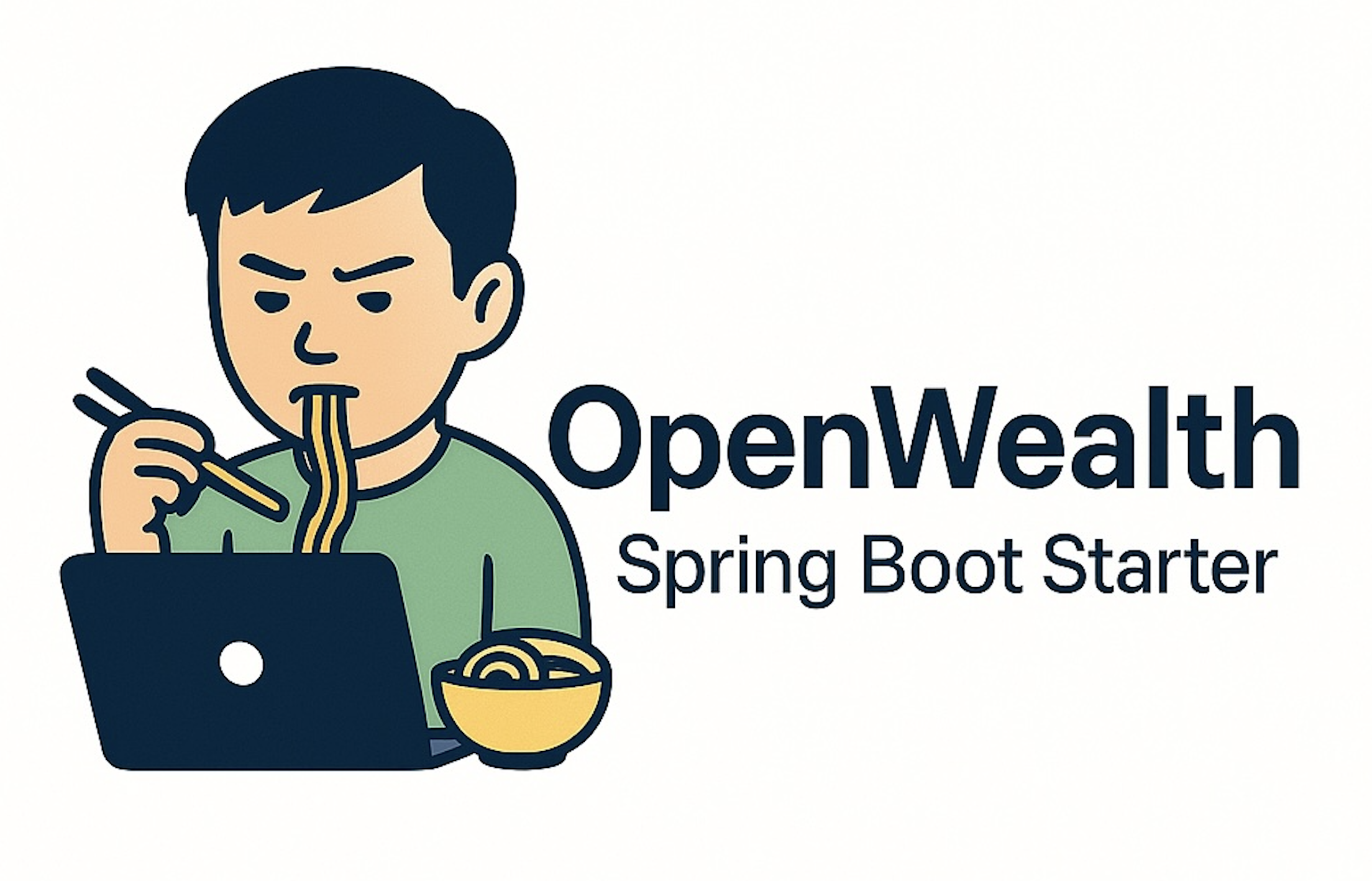 A lightweight and developer-friendly Spring Boot starter that simplifies integration with OpenWealth APIs. It provides fluent, type-safe access to key OpenWealth services, enabling rapid development of wealth management related applications.
A lightweight and developer-friendly Spring Boot starter that simplifies integration with OpenWealth APIs. It provides fluent, type-safe access to key OpenWealth services, enabling rapid development of wealth management related applications.
Disclaimer
This project is not affiliated with or endorsed by OpenWealth or Synpulse. It is an independent effort to provide a convenient library for developers working with OpenWealth APIs.For more information about OpenWealth, visit their official website.
TABLE OF CONTENTS
- Features
- Setup
- Usage Guide
- Development
FEATURES
- Fluent API Design: Intuitive and readable method chaining for API interactions.
- API Compatibility:
- Order Placement API
v2.0.8 - Customer Management API
v2.0.6 - Custody Services API
v2.0.3
- Order Placement API
- Synchronous & Asynchronous Support: Choose between blocking and non-blocking operations.
SETUP
To get started with OpenWealth Spring Starter, you need to add the dependency to your project using either Maven or Gradle.
Once included, the starter provides ready-to-use service beans for interacting with OpenWealth’s Custody Service, Customer Management, and Order Placement APIs.
Maven
<dependency>
<groupId>com.acltabontabon</groupId>
<artifactId>openwealth-spring-boot-starter</artifactId>
<version>1.0.0-Alpha.6</version>
</dependency>
Gradle
implementation 'com.acltabontabon:openwealth-spring-boot-starter:1.0.0-Alpha.6'
USAGE GUIDE
Access Token Resolution
To interact with the OpenWealth APIs, a valid access token is required for authentication.
By default, the starter uses the StaticTokenProvider, which reads the token from:
openwealth:
api:
access-token: your-access-token
To customize this, you can implement your own TokenProvider:
import com.acltabontabon.openwealth.security.TokenProvider;
import org.springframework.stereotype.Component;
@Component
public class MyCustomTokenProvider implements TokenProvider {
@Override
public String getAccessToken() {
return fetchAccessTokenFromSomewhere();
}
}
Once detected, your custom TokenProvider bean will override the default implementation automatically.
Custody Service Usage
CustodyService bean is a high-level abstraction over the Custody Services API, making it easier to interact with custody-related resources such as portfolios, positions, and transactions within the OpenWealth ecosystem.
Example: Retrieve a list of customers
import com.acltabontabon.openwealth.commons.Result;
import com.acltabontabon.openwealth.models.custodyservices.Customer;
import com.acltabontabon.openwealth.properties.OpenWealthApiProperties.CustodyServices;
import lombok.RequiredArgsConstructor;
import lombok.extern.slf4j.Slf4j;
@Slf4j
@Component
@RequiredArgsConstructor
public class CustodyExample {
private final CustodyService custodyService;
public void printCustomers() {
Result<List<Customer>> result = custodyService
.customers()
.withLimit(1) // Optional - maximum number of customers to return
.withCorrelationId("1234") // Optional - will be auto-generated if not provided
.fetch();
if (result.isSuccess()) {
result.getData().forEach(customer -> log.info("Customer: {}", customer));
} else {
log.error(result.getMessage());
}
}
}
Example: Retrieve a specific customer
To fetch a single customer, pass the customer identifier explicitly.
Result<Customer> result = custodyService
.customers()
.withCustomerId("customer_001")
.fetch();
Example: Retrieve a position statement
To retrieve all positions (incl. investment cash accounts) for a specific customer:
Result<CustomerPositionStatement> result = custodyService.customers()
.withCustomerId("customer_001")
.positionStatement(date, eod, dateType)
.withLimit(1) // Optional - maximum number of items to return
.fetch();
for a specific account:
Result<AccountPositionStatement> result = custodyService.accounts()
.withAccountId("account_001")
.positionStatement(date, eod, dateType)
.withLimit(1) // Optional - maximum number of items to return
.fetch();
Required parameters for the positionStatement method:
date: The date for which the position statement is requested.eod: Indicates if the position data is end-of-day (eod) data for the positions. If the parameter is set to false, the most recent data is shown, incl intraday changes on the position if the date is set to today.dateType: Indicates which type of date is decisive for the data shown. (Supported values:DateType.TRANSACTION_DATE,DateType.BOOKING_DATE,DateType.VALUE_DATE).
Example: Retrieve a transaction statement
To retrieve all transactions for a specific customer:
Result<TransactionStatement> result = custodyService.customers()
.withCustomerId("customer_001")
.transactionStatement(date, eod, dateType)
.withLimit(1) // Optional - maximum number of items to return
.fetch();
for a specific account:
Result<TransactionStatement> result = custodyService.accounts()
.withAccountId("account_001")
.transactionStatement(date, eod, dateType)
.withLimit(1) // Optional - maximum number of items to return
.fetch();
for a specific position:
Result<TransactionStatement> result = custodyService.positions()
.withPositionId("position_001")
.transactionStatement(date, eod, dateType)
.withLimit(1) // Optional - maximum number of items to return
.fetch();
Required parameters for the transactionStatement method:
date: The date for which the position statement is requested.eod: Indicates if the position data is end-of-day (eod) data for the positions. If the parameter is set to false, the most recent data is shown, incl intraday changes on the position if the date is set today.dateType: Indicates which type of date is decisive for the data shown. (Supported values:DateType.TRANSACTION_DATE,DateType.BOOKING_DATE,DateType.VALUE_DATE).
Customer Management Service Usage
⚠️ I’m still working on this part. Stay tuned for updates! ⚠️
Order Placement Service Usage
OrderPlacementService bean provides a high-level abstraction over the Order Placement API, simplifying interactions with order-related operations such as posting new orders, retrieving order statuses, and managing order lifecycles in the OpenWealth ecosystem.
Example: Posting a new order
Result<Order> result = orderPlacementService.orders()
.createNew(RequestedOrder.builder()
.clientOrderIdentification("XR002")
.bulkOrderDetails(BulkOrderDetails.builder().build())
.addRequestedAllocation(RequestedAllocation.builder().build())
.build())
.submit();
Example: Cancellation of an order
Result<Order> result = orderPlacementService.orders()
.withClientOrderId("XR002")
.cancel()
.submit();
Example: Retrieve a list of open security orders
Result<List<Order>> result = orderPlacementService.orders()
.fetch();
Example: Retrieve a specific security order
Result<Order> result = orderPlacementService.orders()
.withClientOrderId("XR002")
.fetch();
DEVELOPMENT
To build the project locally:
## Clone the repository
git clone https://github.com/acltabontabon/openwealth-spring-starter.git
## Navigate to the project directory
cd openwealth-spring-starter
## Build the project
./gradlew build
To contribute, please check the contributing guide.